Extraire l'audio d'une vidéo téléchargée avec youtube-dl
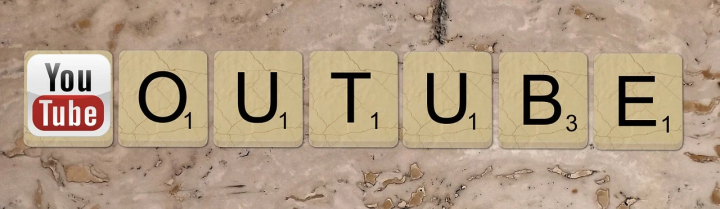 J’en avais un peu marre de devoir aller chercher dans la documentation de youtube-dl, ou dans mon historique de ligne de commande à chaque fois que je veux extraire l’audio d’une vidéo téléchargée avec youtube-dl.
J’en avais un peu marre de devoir aller chercher dans la documentation de youtube-dl, ou dans mon historique de ligne de commande à chaque fois que je veux extraire l’audio d’une vidéo téléchargée avec youtube-dl.
Du coup, j’ai mis ça dans un petit script :
#!/bin/env bash
# test if youtube-dl is installed
if [ -z $(which youtube-dl) ]; then
echo -e "Youtube-dl is not installed";
exit 1;
fi;
# test if arg is present
if [ -z "$1" ]; then
echo -e "You need to supply an URL to download";
exit 1;
fi;
# launch youtube-dl with correst option and URL given
youtube-dl -f bestaudio --extract-audio --audio-format mp3 --audio-quality 0 "$1"
Explication des options de youtube-dl utilisées :
-f, --format FORMAT Video format code, see the "FORMAT SELECTION" for all the info
-x, --extract-audio Convert video files to audio-only files (requires ffmpeg or avconv and ffprobe or avprobe)
--audio-format FORMAT Specify audio format: "best", "aac", "vorbis", "mp3", "m4a", "opus", or "wav"; "best" by default
--audio-quality QUALITY Specify ffmpeg/avconv audio quality, insert a value between 0 (better) and 9 (worse) for VBR or a specific bitrate like 128K (default
Sauvegarder dans ~/bin/ytdlmp3, et rendre executable avec un petit chmod a+x ~/bin/ytdlmp3
Pour l’utiliser juste faire :
ytdlmp3 https://www.youtube.com/watch?v=luJJBeCFeM0
Source : documentation de youtube-dl
Illustration : pixabay.com